This is an auto generated list of utility programs that are installed with Shared Memory Arena.
shm_get
Usage: shm_get [-h|-?|–help] [SIZE NAME [SIZE NAME] ...]
Get a shared memory segment with size SIZE bytes and name NAME. The environment variable SHM_DEFAULT_ARENA_FILE can be used to set the shared memory arena file that will hold the segment. The environment variable SHM_DEFAULT_ARENA_DIR will be used if the full path of the arena file is not specified. The default shared memory arena directory and file is /tmp/shm_arena/arena.
OPTIONS
-h|-?|–help show this help and exit
- See also
- shm_get(), sm_get(), shm_remove, shm_arena_create().
shm_input_doubles
Usage: shm_input_doubles [-h|-?|–help] SMQ_NAME [NUM] [–scale N MIN MAX VAL [–scale N MIN MAX VAL] ...] [–q-length QLEN] [–title TITLE] [–labels L0 L1 ...]
Connect vertical sliders to the Shared Multi-Queue with name SMQ_NAME. The entries in the Shared Multi-Queue will be read and written to by the sliders assuming it contains an array of doubles. This does not write any data to the Shared Multi-Queue until you move a slider, so if the Shared Multi-Queue is empty when this program starts it will stay empty until you act on a widget. This widget is also handy for monitoring the double values that are in the Shared Multi-Queue, as the sliders move then the values change.
OPTIONS
| NUM | create or connect to entries with NUM doubles |
| -h|-?|--help | show this help and exit |
| --labels L0 L1 ... | list of labels for sliders. --label must be the last option. |
| --scale N MAX MIN VAL | set scale number N to have default values MIN MAX VAL |
| --q-length QLEN | set the queue length to at least QLEN. The default is 3 |
| --title TITLE | set the window title to TITLE |
- See also
- smq_get(), shm_input_floats, shm_read_doubles.
shm_input_floats
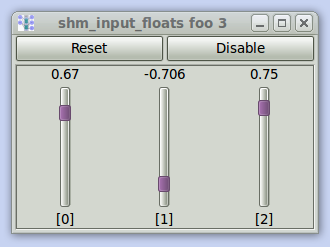
Usage: shm_input_floats [-h|-?|–help] SMQ_NAME [NUM] [–scale N MIN MAX VAL [–scale N MIN MAX VAL] ...] [–q-length QLEN] [–title TITLE] [–labels L0 L1 ...]
Connect vertical sliders to the Shared Multi-Queue with name SMQ_NAME. The entries in the Shared Multi-Queue will be read and written to by the sliders assuming it contains an array of floats. This does not write any data to the Shared Multi-Queue until you move a slider, so if the Shared Multi-Queue is empty when this program starts it will stay empty until you act on a widget. This widget is also handy for monitoring the float values that are in the Shared Multi-Queue, as the sliders move then the values change.
OPTIONS
| NUM | create or connect to entries with NUM floats |
| -h|-?|--help | show this help and exit |
| --labels L0 L1 ... | list of labels for sliders. --label must be the last option. |
| --scale N MAX MIN VAL | set scale number N to have default values MIN MAX VAL |
| --q-length QLEN | set the queue length to at least QLEN. The default is 3 |
| --title TITLE | set the window title to TITLE |
- See also
- smq_get(), shm_read_floats.
shm_input_int32s
Usage: shm_input_int32s [-h|-?|–help] SMQ_NAME [NUM] [–scale N MIN MAX VAL [–scale N MIN MAX VAL] ...] [–q-length QLEN] [–title TITLE] [–labels L0 L1 ...]
Connect vertical sliders to the Shared Multi-Queue with name SMQ_NAME. The entries in the Shared Multi-Queue will be read and written to by the sliders assuming it contains an array of int32_t's. This does not write any data to the Shared Multi-Queue until you move a slider, so if the Shared Multi-Queue is empty when this program starts it will stay empty until you act on a widget. This widget is also handy for monitoring the int32_t values that are in the Shared Multi-Queue, as the sliders move then the values change.
OPTIONS
| NUM | create or connect to entries with NUM int32_t's |
| -h|-?|--help | show this help and exit |
| --labels L0 L1 ... | list of labels for sliders. --label must be the last option. |
| --scale N MAX MIN VAL | set scale number N to have default values MIN MAX VAL |
| --q-length QLEN | set the queue length to at least QLEN. The default is 3 |
| --title TITLE | set the window title to TITLE |
- See also
- smq_get(), shm_input_floats, shm_read_int32s.
shm_input_long_doubles
Usage: shm_input_long_doubles [-h|-?|–help] SMQ_NAME [NUM] [–scale N MIN MAX VAL [–scale N MIN MAX VAL] ...] [–q-length QLEN] [–title TITLE] [–labels L0 L1 ...]
Connect vertical sliders to the Shared Multi-Queue with name SMQ_NAME. The entries in the Shared Multi-Queue will be read and written to by the sliders assuming it contains an array of long doubles. This does not write any data to the Shared Multi-Queue until you move a slider, so if the Shared Multi-Queue is empty when this program starts it will stay empty until you act on a widget. This widget is also handy for monitoring the long double values that are in the Shared Multi-Queue, as the sliders move then the values change.
OPTIONS
| NUM | create or connect to entries with NUM long doubles |
| -h|-?|--help | show this help and exit |
| --labels L0 L1 ... | list of labels for sliders. --label must be the last option. |
| --scale N MAX MIN VAL | set scale number N to have default values MIN MAX VAL |
| --q-length QLEN | set the queue length to at least QLEN. The default is 3 |
| --title TITLE | set the window title to TITLE |
- See also
- smq_get(), shm_input_floats, shm_read_long_doubles.
shm_input_uint32s
Usage: shm_input_uint32s [-h|-?|–help] SMQ_NAME [NUM] [–scale N MIN MAX VAL [–scale N MIN MAX VAL] ...] [–q-length QLEN] [–title TITLE] [–labels L0 L1 ...]
Connect vertical sliders to the Shared Multi-Queue with name SMQ_NAME. The entries in the Shared Multi-Queue will be read and written to by the sliders assuming it contains an array of uint32_t's. This does not write any data to the Shared Multi-Queue until you move a slider, so if the Shared Multi-Queue is empty when this program starts it will stay empty until you act on a widget. This widget is also handy for monitoring the uint32_t values that are in the Shared Multi-Queue, as the sliders move then the values change.
OPTIONS
| NUM | create or connect to entries with NUM uint32_t's |
| -h|-?|--help | show this help and exit |
| --labels L0 L1 ... | list of labels for sliders. --label must be the last option. |
| --scale N MAX MIN VAL | set scale number N to have default values MIN MAX VAL |
| --q-length QLEN | set the queue length to at least QLEN. The default is 3 |
| --title TITLE | set the window title to TITLE |
- See also
- smq_get(), shm_input_floats, shm_read_uint32s.
shm_list
Usage: shm_list [-h|-?|–help]
List the size and name of all the shared memory segments. The environment variable SHM_DEFAULT_ARENA_FILE can be used to set the shared memory arena file that the segments will be listed from. The environment variable SHM_DEFAULT_ARENA_DIR will be used if the full path of the arena file is not specified. The default shared memory arena directory and file is: /tmp/shm_arena/arena.
OPTIONS
-h|-?|–help show this help and exit
- See also
- shm_arena_print_list().
shm_read_doubles
Usage: shm_read_doubles [-h|-?|–help] SMQ_NAME
Connect to the Shared Multi-Queue with name SMQ_NAME and read and print. The entries in the Shared Multi-Queue will be read by the assuming it contains an array of doubles.
OPTIONS
| -h|-?|--help | show this help and exit |
| -t|--timestamp | enable timestamping of entrys and print the timestamp |
- See also
- smq_read(), shm_input_doubles.
shm_read_floats
Usage: shm_read_floats [-h|-?|–help] SMQ_NAME
Connect to the Shared Multi-Queue with name SMQ_NAME and read and print. The entries in the Shared Multi-Queue will be read by the assuming it contains an array of floats.
OPTIONS
| -h|-?|--help | show this help and exit |
| -t|--timestamp | enable timestamping of entrys and print the timestamp |
- See also
- smq_read(), shm_input_floats.
shm_read_int32s
Usage: shm_read_int32s [-h|-?|–help] SMQ_NAME
Connect to the Shared Multi-Queue with name SMQ_NAME and read and print. The entries in the Shared Multi-Queue will be read by the assuming it contains an array of int32_t's.
OPTIONS
| -h|-?|--help | show this help and exit |
| -t|--timestamp | enable timestamping of entrys and print the timestamp |
- See also
- smq_read(), shm_input_int32s.
shm_read_long_doubles
Usage: shm_read_long_doubles [-h|-?|–help] SMQ_NAME
Connect to the Shared Multi-Queue with name SMQ_NAME and read and print. The entries in the Shared Multi-Queue will be read by the assuming it contains an array of long doubles.
OPTIONS
| -h|-?|--help | show this help and exit |
| -t|--timestamp | enable timestamping of entrys and print the timestamp |
- See also
- smq_read(), shm_input_long_doubles.
shm_read_uint32s
Usage: shm_read_uint32s [-h|-?|–help] SMQ_NAME
Connect to the Shared Multi-Queue with name SMQ_NAME and read and print. The entries in the Shared Multi-Queue will be read by the assuming it contains an array of uint32_t's.
OPTIONS
| -h|-?|--help | show this help and exit |
| -t|--timestamp | enable timestamping of entrys and print the timestamp |
- See also
- smq_read(), shm_input_uint32s.
shm_remove
Usage: shm_remove [-h|-?|–help] [NAME [NAME] ...]
Remove a shared memory segment with name NAME. The environment variable SHM_DEFAULT_ARENA_FILE can be used to set the shared memory arena file that the segment will be removed from. The environment variable SHM_DEFAULT_ARENA_DIR will be used if the full path of the arena file is not specified. The default shared memory arena directory and file is: /tmp/shm_arena/arena.
OPTIONS
-h|-?|–help show this help and exit
- See also
- shm_remove(), sm_remove(), shm_get, shm_arena_create().